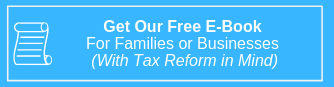Tax “season” is over – at least for many of us. For those that are on extension, we’re still here to help.
Now, however, despite the relief that comes with the passing of the personal income tax filing deadline, it’s important to remember that tax avoidance isn’t a one-time occasion. The truth is that the decisions you make year-round affect how things go down (or up?) on your personal return AND your business return.
On that note, you know I would love an opportunity to come alongside your Boca Raton business and help to maximize the ability to capture tax savings already existent within your books – and perhaps create new pathways for new savings, as well.
You’re only a phone call away from setting up our first meeting. Whaddya say we approach tax season a little differently this year? My aim is to free you up from tax stress so that you can excel in other areas. Grab a time on the calendar if you’re ready to start planning some tax savings moves that can pay off NOW:
www.szcpa.tax/contact/schedule-an-appointment/
Besides making the most of your tax situation, something else you’ll do good to make the most of is time. Not only on a personal level, but if you’re wise, you’ll also recognize that it’s the most valuable resource in your COMPANY – and it can be so easily wasted.
It’s true: figuring out a system to improve efficiency in the workplace can be like grating nails on a chalkboard (unless you love that type of thing). And the world is filling with people who want to tell you what to do in this area.
But, that’s not me today, so much. I’m just going to point you to some tools. Sound good?
If so, let’s dive into what’s out there and find something that works for your business…
Time Management Software Choices for Boca Raton Businesses
“Lost time is never found again.” – Benjamin Franklin
The toughest thing to find in small business – after profits, of course – is enough time to accomplish all you want. Any tool that can help you and your staff work more efficiently has got to be worth more than a quick look.
That’d be time management software, next in our series on software for your small business.
What it can do
Basically, this software makes it easier for you to track how long your people work on various tasks. It comes in handy if you’ve got a lot of different kinds of employees (such as freelancers and contract workers) working on a lot of different jobs – and you can imagine the savings when you no longer have to track all those details manually.
Another big benefit comes from the software being able to analyze this information to tell you which employee is handling which job fastest and most efficiently, making some of your productivity decisions easier.
Theoretically, this should make your staff happier, too, as you can get them onto jobs they like and recognize your good workers quicker – and spot those who need a nudge. Long-term, employees can see their own remaining time off through the year and you can, too, when you have to juggle workloads.
And let’s be honest: It’s no fun finding out you have a worker – or workers – cheating on their hours, but it’s better that you find out and stop the bleeding of your resources. An integrated attendance system of time management software can be one of your best defenses against this fraud.
Time management software can crank out reports to tell you the progress of a project sliced and diced into whatever chunk of time you like, which helps you spot redundancies and keep the workflow moving in the right direction.
What it should offer
Ease of use. Your software should be simple, intuitive, and clear, with dashboards of key performance indicators, automatic time tracking, and reminders, and customizable and clear reports. One handy feature in the best business software is templates; one of the first you’ll want from your time management software is timesheet templates.
Invoicing. You want to be able to set the auto-billing in days/hours and have the bill on a single dashboard as your different staffers work for different clients.
Scalability. The software has to be able to grow with your company and with your increasing number of employees. Part of this too is flexibility: You should look for a list of extensions and add-ons you can cherry-pick. (One option growing in popularity allows you to turn off social media and news … talk about time management …)
Alerts. You can’t live without this kind of messaging in small businesses anymore, and it’s especially important when you’re working with employees, deadlines, and tasks of varying priority.
Integration and device compatibility. Most time management software will integrate with payroll and other modules. Equally important these days is compatibility with different operating systems and portable devices. You can’t have a remote worker left out of the loop because the software doesn’t travel well. Check for offline functionality too, in case somebody heads somewhere that has spotty internet.
Your questions
Time management software is going to be pivotal to your small business. Ask some hard ones.
- Can your system integrate with mine? Does it integrate with communication tools like Slack?
- Does your system support every region where I have employees?
- What’s your experience in my industry?
- Do you offer a free trial and what do I get with that?
- What’s the hardest thing about using your software?
Generally, this software (like most for business today) is usually hosted in the cloud. It comes in at well under 10 bucks per month per user, though as with all business software, the more you pay the more you get. Some vendors charge a base fee or have a minimum number of users.
Here are a few vendors’ offerings to give you an idea of what’s out there:
ProProfs Project: Just under a grand a year for 20 users, with “Covid support” pricing for large companies. Kanban boards to organize and Gantt charts to visualize timelines. Free trial offered. Daily backups.
Rescue Time: Web-based. Free trial offered. Features a daily “Focus Work” goal. Also “alerts you to the best times for uninterrupted work, or when you’re losing focus and trying to tackle too many tasks at once” (when are you not? …)
Remember the Milk: New integration with Google, Gmail, Siri, Alexa, Apple Watch, and others. Documents can be attached to tasks. Free but can upgrade for about 40 bucks a year.
Whatever you do, make sure to take the time to do your homework on this. It could be one of the most important additions you make to your company.
Now while you’re thinking through the right options, if you find you need some advice, we’d be happy to carve out some time to help you with deciding which software might be best for your company.
www.szcpa.tax/contact/schedule-an-appointment/
And of course, we’re also available if you’re ready to talk tax-saving moves you can make with your Boca Raton business this year – that’s our specialty, after all.
Advising you can trust,
Schaffer Zeigen CPAs
(561) 392-0620
Schaffer Zeigen CPA PLLC